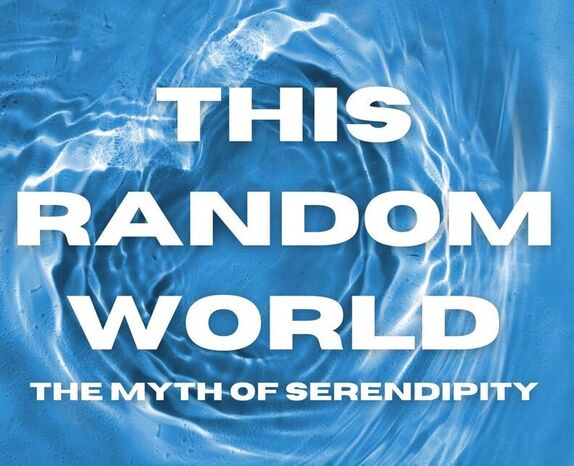As computer software becomes more complex, integrates with more programs, and becomes more user-friendly, it opens up the opportunity for vulnerabilities to occur. Local Information Technology Admin Michael Spainhour advises keeping your computer updated with the latest software, watch for suspicious emails containing ransomware, and remember to backup often:
“Be suspicious of typos, things that are mispelled, odd requests for money or a password, those are the big ones. Typically, you would pretty safely just ignore those, especially the ones that say this is from Microsoft, this is from your antivirus, this is from your bank, Amazon, all your famous applications they like to try and impersonate those and come after you. Backups is the other big thing. Make sure you have at least a copy of your data on a USB drive or on the cloud is pretty common. If you are ever concerned about this, if you run a small business, medium business, or you don’t have IT, definately reach out to those local computer repair shops, even if it is just once a year. Have them come look at your stuff, make sure you are secure, that you have backups, and that will give you piece of mind.”
When backing up data on your computer, Spainhour recommends utilizing a separate device like a USB, that way if your computer is compromised your backup data is not lost as well.